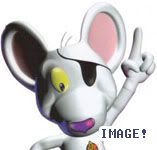Index of BBCodesAnd how to use itDefinitionBBCodes are little snippets of text you put in your message, which are used to format text. BBCodes also allows you to implement images, links and more in your posts.
The syntax is vaguely similar to html code, which is used to format webpages.
Highlighting your text and clicking on the relevant formatting button will automatically add the BBCode for you, but we're explaining the codes here for anyone who's interested, and for anyone who wants to use BBCode functionality where the formatting buttons aren't present (comments, private messages, quick reply, etc).
List of BBCodes implemented on Obernewtyn.net[hr][/hr]
Linked text / links Image:

Syntax:
[link=myURLhere]Text you want to display for the link[/link]Note: you can also use:
[url=myURLhere]Text you want to display for the link[/url][hr][/hr]
Bold textImage:

Syntax:
[b]Text you want to display in bold[/b] [hr][/hr]
Italicised textImage:

Syntax:
[i]Text you want to display in italics[/i][hr][/hr]
Underlined textImage:

Syntax:
[u]Text you want to display with an underline[/u][hr][/hr]
[strike]Strikethrough text[/strike]
Image:

Syntax:
[strike]Text you want to display struck out[/strike][hr][/hr]
[act]Actions![/act]
Image:

Syntax:
[act]Text you want to display as an action[/act][hr][/hr]
Super[sup]script[/sup]
Image:

Syntax:
Not superscript[sup]Text you want to display as superscript[/sup][hr][/hr]
Sub[sub]script[/sub]
Image:

Syntax:
Not superscript[sub]Text you want to display as subscript[/sub][hr][/hr]
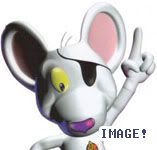
Image:

Syntax:
[img]The full external URL path to the image[/img][hr][/hr]
Blockquote
Image:

Syntax:
The blockquoted text
Note: you can also attribute blockquotes in the following way:
Quotes!
Min
Image: no formatting button
Syntax:
[quote=Who Said it]The blockquoted text[/quote][hr][/hr]
Image:

Syntax:
[list]* list point 1
* list point 2
* list point 3[/list]
[hr][/hr]
Left-aligned text
Image:

Syntax:
[left]The text to align left[/left]Note: all unformatted text will align to the left by default.
[hr][/hr]
Centre-aligned text
Image:

Syntax:
[center]The text to centre align[/center][hr][/hr]
Right-aligned text
Image:

Syntax:
[right]The text to align right[/right][hr][/hr]
Justified text - common type of text alignment in print media where the spaces between words, and, to a lesser extent, between glyphs or letters, are stretched or compressed to align both the left and right ends of each line of text
Image:

Syntax:
[justify]The text to justify[/justify][hr][/hr]
Horizontal rule
Image:

Syntax:
[hr][/hr][hr][/hr]
Different sized textImage:

Syntax:
[size=#]The text to appear in a different size[/size] where # = pixel height of font.
To Use: Just highlight your text, click the

formatting button, and pick the size you want from the drop down.
[hr][/hr]
:) :) :) :) Emotes!
Image:

Syntax: Varies depending on emote you want to use.
To use: click the

formatting button and select the emote you want to use.
[hr][/hr]
There's one other BBCode you can use, that doesn't have a corresponding formatting icon:
Spoilers!Syntax:
[spoiler]Text to appear in the spoiler[/spoiler][hr][/hr]
Format dropdown:
The formatt dropdown contains BBCode shortcuts for the following:
Headings:
Heading 2
Heading 3
Heading 4
Heading 5
Heading 6
Syntax:
[h=2]Heading 2[/h]
[h=3]Heading 3[/h]
[h=4]Heading 4[/h]
[h=5]Heading 5[/h]
[h=6]Heading 6[/h]
Block
Syntax:
[block]Block[/block]Quote
Syntax:
[blockquote]Quote[/blockquote] - same as using the

blockquote formatting button.
Code block
Syntax:
[code]Text will appear in a code block
which means you can have multiple lines[ /code]Inline code blockSyntax:
[code=inline]Text will appear in a code block without breaking the line[ /code]








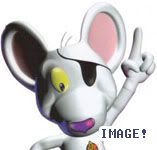









 formatting button, and pick the size you want from the drop down.
formatting button, and pick the size you want from the drop down.
 formatting button and select the emote you want to use.
formatting button and select the emote you want to use. blockquote formatting button.
blockquote formatting button.